Why Solopreneurs Need Affordable Cybersecurity Now More Than Ever
If you’re a solopreneur—a freelancer juggling clients, an Etsy seller shipping handmade goods, or a consultant building a personal brand. You’re CEO, marketer, and tech support, all wrapped together. It’s exhilarating, but it’s also a cybersecurity tightrope. With no IT department to fall back on and a budget that barely covers coffee, a single hack could derail everything. Studies show that 60% of small businesses collapse within six months of a cyberattack—solopreneurs, with even fewer resources, face an uphill battle.
In 2025, the stakes are higher than ever. Phishing emails are craftier, ransomware targets smaller players, and social media hacks can tank your reputation overnight. I’ve seen it happen—a friend lost her freelance writing gig after a hacked email sent fake invoices to clients. But here’s the silver lining: you don’t need deep pockets to fight back.
This guide delivers 21 budget friendly Cybersecurity tips, designed specifically for solo business owners like you. From cost-effective online security hacks to free tools that rival paid ones, these strategies will protect your website, client data, and digital presence without a huge budget. Let’s secure your solo empire step by step.
21 Budget Friendly Cybersecurity Tips for Solopreneurs
Tips 1-7: Building Your Basic Defenses
These foundational steps are your first line of defence—cheap, easy, and essential for any solopreneur.
- Install a Free Antivirus Program
Skipping antivirus is like leaving your front door unlocked. Free options like Avast Free or Bitdefender Protect Yourself for Free: Catch Viruses, Spyware & Other Threats Before They Strike. I’ve relied on Avast for years—once, it flagged a dodgy PDF that could’ve trashed my laptop. Install it, run weekly scans, and get essential protection for solo entrepreneurs covered. No subscription is needed.
- Turn On Two-Factor Authentication (2FA)
Passwords alone aren’t enough anymore—hackers can crack them in minutes. 2FA adds a second check, like a code sent to your phone. Use Google Authenticator or Authy (both free) for your email, hosting, and social accounts. It’s a quick setup that took me 10 minutes and is a game-changer for securing solopreneur accounts.
- Get a Free Password Manager
Reusing “password123” across sites? Stop now. A free tool like Bitwarden generates and stores unbreakable passwords (think “K9p!xL7mQ2”). I started using it after forgetting logins for my blog—it syncs across devices and keeps your solo business credentials safe. Set it up once, and enjoy hassle-free protection.
- Secure Your Wi-Fi for Under $20
Your home Wi-Fi is a hacker’s backdoor if it’s weak. Log into your router (check the manual), change the default password (no more “admin”), and enable WPA3 encryption—it’s free on most modern routers. If your router is old a $20 upgrade beats a data breach. This is affordable network security at its simplest.
- Backup Data with Free Cloud Storage
Imagine losing your client list or product photos to a crash. Google Drive (15GB free) or Dropbox (2GB free) can prevent that. I back up my freelance contracts monthly—it’s automatic once you set a folder to sync. It’s cheap data protection that saves your sanity.
- Block Phishing with Email Filters
Phishing emails—fake “PayPal” alerts or “urgent” bank notices—are a solopreneur’s nightmare. Gmail’s free filters catch most of them; I’ve avoided scams pretending to be my hosting provider. Check your spam folder weekly and mark suspicious stuff. It’s a free way for solo workers to dodge cybersecurity threats.
- Use a Free VPN on Public Wi-Fi
Cafe Wi-Fi is convenient but risky—hackers can snoop on your data. ProtonVPN’s free plan encrypts your connection; no credit card is required. I use it at airports; it’s slow for streaming but fine for emails or browsing. Perfect for safe browsing for solo business owners.
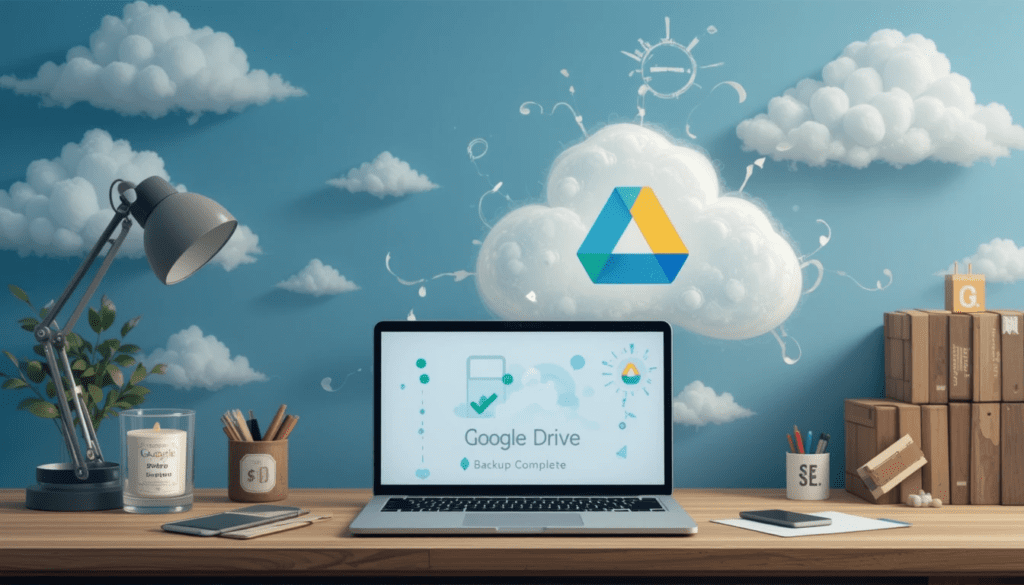
Tips 8-14: Protecting Your Website and Data
Your online assets—website, client info, emails—are your livelihood. Here’s how to lock them down affordably.
- Run Free Website Security Scans
A hacked site can kill your credibility. Google’s Safe Browsing or Sucuri SiteCheck (both free) scans for website vulnerabilities like outdated plugins. I caught a weak WordPress theme this way—and fixed it before trouble hit. Run one monthly; it’s quick and free.
- Update Software Regularly (It’s Free!)
Old software is a hacker’s playground—think unpatched WordPress or apps. Check for updates weekly; I set a calendar reminder. It’s free, takes 15 minutes, and keeps your solo business website secure from exploits.
- Lock Down Social Media Privacy
A hacked X or Instagram account can trash your brand. Spend 10 minutes tightening privacy settings—hide your email and limit who sees posts. I did this after a friend’s account spammed followers. It’s free and stops social media account hacks.
- Try an Open-Source Firewall
Got an old laptop? Install pfSense (free) for a DIY firewall that blocks shady traffic. It’s techy—I set one up for fun once—but unbeatable for low-budget cybersecurity solutions. Pair it with your router for extra oomph.
- Set Up Free Account Monitoring
Google Alerts for your brand name or Have I Been Pwned for your email flags breaches fast. I got an alert when an old forum leaked my password, so I changed it in time. It’s a free way for solo entrepreneurs to avoid online safety risks.
- Encrypt Files with Free Tools
Client contracts or tax docs need protection. VeraCrypt (free) locks them with military-grade encryption. I use it for sensitive freelance files—it takes 5 minutes to set up. It’s cheap data encryption you can trust.
- Get Free SSL for Your Site
No “https” on your site? You’re losing trust and security. Let’s Encrypt offers free SSL certificates—most hosts like Bluehost support it. I added it to my blog in an hour; clients noticed the padlock. Essential for secure websites for solopreneurs.
Tips 15-21: Advanced Hacks for Next-Level Protection
These tips take your security up a notch—still cheap, still effective.
- Hide Your Domain with WHOIS Privacy
Hackers can dig up your address via your domain’s WHOIS data. Free privacy from registrars like Namecheap masks it. I switched mine after creepy spam calls—peace of mind for solopreneur domain security.
- Limit App Permissions
That random app with access to your contacts? Revoke it. Check your phone and browser settings monthly—it takes 5 minutes. I cut half my apps’ permissions last week, with fewer cybersecurity risks for solo workers.
- Stick to Mobile Data Over Free Wi-Fi
No VPN? Skip public Wi-Fi—your phone’s data is safer. I learned this after a cafe network tried redirecting me to a fake login page. A bit of data beats a significant breach.
- Set Up a Backup Email
If your primary email hacked, a backup saves you. ProtonMail’s free tier is encrypted and perfect for recovery. I set one up after a scare—it takes 10 minutes for solo business email security.
- Learn Cyber Security Basics for Free
Knowledge is power. YouTube tutorials or Google’s Cybersecurity Certificate (free intro) teach you phishing tricks and more. After one video, I spotted a fake email—free cybersecurity training pays off.
- Check for Leaked Passwords
Firefox Monitor or Chrome’s password checkup flags exposed logins. I found an old one leaked from a forum—and changed it fast. It’s a low-cost security boost built into your browser.
- Do Monthly Security Checkups
Dedicate 30 minutes monthly to audit updates, passwords, and backups. I caught a missed plugin update this way. It’s free and builds long-term cybersecurity for solopreneurs.

Conclusion:
In 2025, cybersecurity isn’t optional—it’s survival for solopreneurs. But you don’t need a huge budget or a tech degree to stay safe. These 21 budget-friendly cybersecurity tips prove it: from free tools like ProtonVPN and Bitwarden to habits like 2FA and Wi-Fi tweaks,
you’ve got a toolkit to protect your solo business. Start small—maybe grab that free SSL or set up a password manager today—then layer on more as you go. I’ve used these tricks to keep my gigs secure, and they work. Your one-person empire deserves to shine, not shudder under a cyberattack. What’s your first step?
FAQs:
What’s the cheapest and best way to secure my solopreneur website?
Install a free SSL from Let’s Encrypt via your host, update your CMS weekly, and scan with Sucuri SiteCheck. I did this for my blog—it cost $0 and took an hour.
How do I protect my social media as a solopreneur?
Enable 2FA (Google Authenticator is free), use a unique password via Bitwarden, and tweak privacy settings. This method avoids a hack—it’s simple and free.
Can I stay safe without spending money?
Absolutely. Free tools like VeraCrypt, Google Drive, and ProtonVPN cover essentials. Pair them with vigilance—like avoiding sketchy links—for cost-effective cybersecurity.
What’s the most significant cyber threat for solopreneurs in 2025?
Phishing tops the list—fake emails trick you into sharing info. I nearly fell for one mimicking my bank, but Gmail’s filters saved me. Stay sharp!
How often should I check my security setup?
Monthly works best. A 30-minute sweep—updates, passwords, backups—tightens your solo business cyber protection. I scheduled mine for the first Sunday.
Are free tools as good as paid ones?
For solopreneurs, free tiers like Avast or Let’s Encrypt match paid basics. I’ve never needed a premium; these get the job done.

