Your website is the first interaction customers have with your brand in our digital world. Not only is it just an online representation —more like your digital storefront, 24/7 salesperson, and brand ambassador. However, here is where the catch is, not every website is a better one. One that is badly designed is enough to away visitors, while a well-designed can turn them into regular customers.
How do you make sure that your website looks and works the way you want it to? Whether you are starting from scratch or redesigning an existing website, this guide provides 9 steps for creating a great website. Covering everything from how to define your goals and how to make your site optimized for search engines, we will discover everything you need to know to create a site that will stand out from the rest of the internet noise.
Let’s get started!
1. Define Your Website’s Purpose and Goals
before designing or writing any content, ask the question, what is the purpose of this website?
- Are you planning to sell products, share information like blogs etc or create a community?
- What actions you want from visitors to take? (e.g. sign up, purchase, connect with you)
Tip: Keep in mind, throughout development, to write down your goals and remember it while the creative process flows. It will help you remain clear and aligned with your goals.
2. Know Your Target Audience
Your site needs to address its ideal audience. To do this:
- Research their demographics,, interests, pain points,
- Develop buyer personas so you can picture your audience
- Create your content, design, and tone such that they appeal to them.
For Example: if your target audience is young professionals, a simple, contemporary design with minimal text could be effective. Retirees would appreciate a more spacious design with good fonts.
3.Choose the Right Platform and Tools
Remember , not every website is the same. The platform you opt will depend on your requirements:
- WordPress: For blogs and customizable sites.
- Shopify – Best for E-commerce sites
- Wix or Squarespace: The perfect platform for beginners who want drag-and-drop simplicity.
Tip: Think about how scaleable it is. Select a platform that will satisfy you in the future and will be able to address increased traffic and functionality if you wish to grow.
4.Plan Your Website Structure and Navigation
A well-organized website keeps visitors engaged and makes them stay longer.. Here’s how to do it right:
- Use a sitemap to define your pages (Home, About, Services, Blog, Contact, etc.
- Include easy-to-use navigation menus.
- Visitors should be able to find what they need in 3 clicks or less.
For Example, create dropdown menus, make your categories in it and have a search bar for easy accessibility.
5. Design with User Experience (UX) in Mind
A good design of the website represents the visually appealing and user-friendly website. Key tips:
- Have a clear layout with as few distractions present
- Use a common color palette and typography.
- Make it mobile responsive according to google more than 80% of web traffic comes from mobile.
Tip: Always check your design on different devices and browsers and make sure working on different platforms
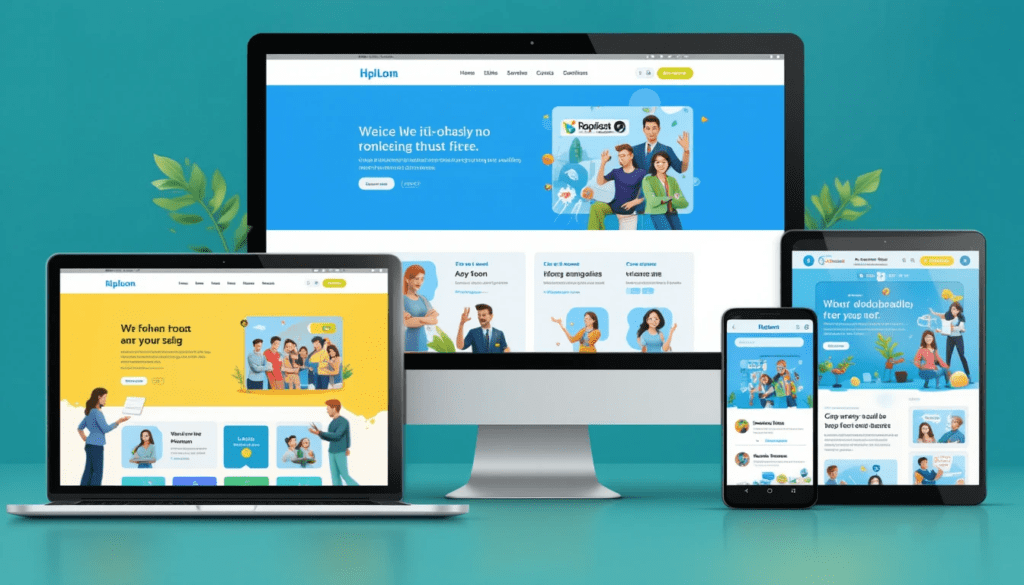
6.Create High-Quality, SEO-Optimized Content
Content is king, but only if it’s valuable and optimized for search engines. Follow these steps:
- Have your keywords sprinkled throughout your content naturally.
- Create Clicks Generating Headlines and Meta Descriptions
- Create internal links to other pages in your site
- Incorporate multimedia such as images, videos, and infographics to enhance engagement.
For example, if your article is on healthy recipes, include keywords such as quick meals or low-calorie dinners, because search engines show your articles to a more potential reader only if they search the related keywords.
7.Optimize for Speed and Performance
Your visitors will leave you or get frustrated with a website that is slow. This is how to maintain the pace:
- Optimize Image and Video to Reduce Size
- Use a Content Delivery Network (CDN) to load your site faster globally.
- Avoid heavy plugins or scripts.
Tip: Use tools such as Google PageSpeed Insights to get your performance problems diagnosed and resolved.
8.Integrate Analytics and Tracking
Data is what you need to measure your website success. Set up:
- Google Analytics, it tracks behavior of visitors.
- Heat maps which show where users are clicking and scrolling.
- Conversion tracking to track objectives such as signing up or making a purchase.
Pro Tip: Take time to look at your analytics and see what works as well as what you can improve.
9.Test, Launch, and Maintain
Test all of it before going live:
- Inspect links and typos: Check for broken links and typos
- Test form buttons, and checkout process.
- SSL certificate, Keep your site secured with an SSL certificate
keep your website fresh and functional:
- Update content regularly.
- Monitor for security vulnerabilities.
- Keep track of software patches and updates.
Tip Schedule regular maintenance to avoid unexpected issues

Final Thoughts
Building a beautiful website requires a lot of time and effort。 By following these 9 steps, you will have a visually appealing and functional site. Keep in mind your website is likely to be the first point of contact with potential customers, so make it count!
Ready to get started? Take this guide, and use it as your map, and contact professionals when necessary. Only a few steps will take you closer to the website you have always imagined!
FAQs
Is it necessary to learn coding in order to develop a website?
Not necessarily! With no-code solutions available on various platforms, building a website is easier than ever. like Wix, Squarespace, and WordPress. Though basic coding knowledge (HTML, CSS) is beneficial for more advanced customization.
What’s the most critical factor for a successful website?
UX is of the utmost importance. When visitors find your site easy to move around in, visually appealing and loading fast they will remain and engage further.
How often should I refresh my site with new content?
Regular updates are essential. Aim to keep your content fresh and relevant.
- Content that changes on a month-by-month basis (e.g. news features and blog posts)
- Revisit design components every 1 or 2 years to keep things fresh.
- Run performance and security tests on a quarterly basis.
What Is the Difference Between SEO and Website Design?
Web design is primarily concerned with how your site appears and moves around on the page.
SEO (Search Engine Optimization) ensures you website ranks well on search engines −
Can I build a website or hire a professional?
If you are experienced and have the time, DIY platforms may be effective. But a web designer or developer may be worth the cost to craft a clean, professional looking site.

